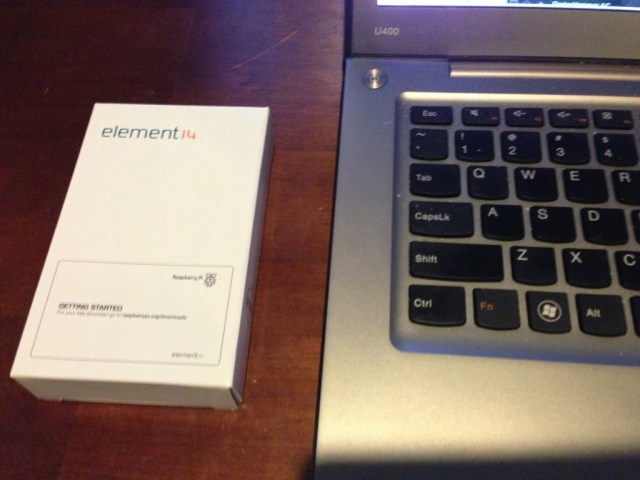I’ve been using Underscores (aka _s) for all my base theme needs since pretty much the day it came out. And I’ve been using Sass for more and more projects — so, inevitably, I started smooshing the two together.
Sass actually makes it really easy to do this, at least if you use the default .scss format. All valid css files are also scss files; you can just take your css file, change the file extension to .scss, and start throwing around variables and functions and all that Sassy stuff. But while it’s easy to get a project rolling that way, it leaves something to be desired organization-wise.
One of the very cool things about Sass is that it assumes that you’ll work with multiple files (partials, in Sass-speak) and compile them into one at the end; renaming the big stylesheet and working from there like I’d been doing still left me searching through a lot of lines of code to find what I needed. Ideally, I’d have a file for menu styles, a file for media styles, and so on. Even better, I’d be able to drop in a file of my own favorite mix-ins without recreating them for each project. I always set up my color schemes first thing, my base fonts and line heights, set up clearfixes and assistive text the way I want them, set up common styles for borders and boxes and the like; the values change, but what I’m styling has a lot of the same structure from project to project. (That one’s not included in the repo, but I’d love to hear about other people’s favorites.)
So to make more lazy level up my own practice, I finally took the time to make all this into a properly organized repo. Y’all can grab it here: https://github.com/sabreuse/sassy_s
A couple of notes:
- sassy_s is just a refactoring of the stylesheet — not a complete starter theme. It’s designed to work with a copy of _s, not replace it.
- I’ve provided links to a couple of beginning Sass tutorials, and a couple of inline examples, but there are lots of great resources out there for installing and using Sass. If you have Sass questions, they’re the place to start.
- The
sass --watch command will overwrite your style.css with every change. Start with a fresh copy of Underscores and copy over your style.css header first. Don’t add this to a theme you’ve already made (unless you’ve got it under version control!)
- If you’ve heard that you can’t use Sass if your end-users don’t run Ruby on their servers, fear not! In almost all cases, you should be running Ruby and Sass on your development machine, then exporting your Sass to a normal CSS file. It’ll run just as well as any other theme.
Like this:
Like Loading...